Partner Hub is an exclusive tool for Menulog Restaurant Partners and is accessible via desktop or mobile app. A number of functions and features are available on Partner Hub to help you efficiently manage and optimise your Menulog restaurant listing. You can also monitor and track your restaurant’s performance through data and insights.
Firstly, it is important to make sure that your Partner Hub profile is set up and that you’re able to log in. To set up an account, head to connect.menulog.com.au and press ‘Get Started.’
We’ve outlined below how you can use Partner Hub to your advantage:
1. Managing your listing
Partner Hub allows you to manage your Menulog restaurant listing through a number of self-serve tools.

Restaurant Settings
On the ‘Restaurant Settings’ tab, you are able to disable items that are out of stock for the day and update your trading hours, for example on long weekends and public holidays. Here you can also update your restaurant details, such as your logo and contact details.
Orders & Invoices
Partner Hub allows you to view all of your restaurant’s invoices and order history in one convenient place. If you ever have any questions regarding invoices that cannot be answered by Partner Hub or our restaurant FAQs, send us a message or call us on (02) 7201 5000, between 7am and 2am 7 days a week.
Reviews
‘Reviews’ is another key function for you to be aware of. Here you can see your customers’ direct feedback in the form of a star rating, which is an opportunity to identify areas you may be able to improve in for future orders.
2. Optimising your listing
In addition to managing your listing, there are also a number of key ways you can optimise restaurant performance on Menulog by leveraging the tools on Partner Hub. See below:
Dish Images
On Partner Hub, you are able to add images of the dishes you have available on your menu. This is a great way to optimise your listing and make your menu more appealing to customers! For more information on uploading photos and using the Photo Uploader Tool, follow the instructions here.
Offers
A key feature we would like to make you aware of is the ability to set promotions and marketing offers for your customers.You have access to two very effective promotional tools; the First Time Customer Discount and Spend & Save which both range between 10% – 50%. Both tools can help you increase order volume and build your customer base!
- First Time Customer Discount – This can be applied on any day of the week for first time customers only.
- Spend & Save – This incentivises customers to spend more in a single order to receive a discount.
To access these tools, log into Partner Hub and select the ‘Marketing’ tab and then ‘Offers.’ Contact our account management team for more tailored advice on how you can effectively use these promotional tools.

Promoted Placement
Promoted placement can also be accessed and managed on Partner Hub. With Promoted Placement you’ll be featured as a ‘Promoted’ restaurant and will be placed in the top five search results on Menulog for your chosen suburbs. For more information on Promoted Placement, check out our article here.
StampCards
StampCards is our new loyalty program and is another great marketing tool for you to take advantage of. This allows your customers to unlock a discount when they collect five stamps from your restaurant, incentivising customers to order more from you! Simply click on the ‘Marketing’ tab and select ‘StampCards’ to get started. For more information on the program, see our post here.
3. Monitoring your restaurant’s performance
Live Reporting
Partner Hub has a ‘Live Reporting’ function which shows you your performance score, your restaurant’s status, orders and revenue. It also contains important information such as your busiest days, busiest post code and even your top performing menu items.It is designed to give you instant access to key data and metrics to help you better manage your business with Menulog. Please note that if you would like to see a full financial summary for your restaurant, head to the ‘Invoices’ tab on Partner Hub.
A more recently added feature is ‘Promoted Placement Insights’, which allows restaurants who are utilising the feature to track their performance, giving them greater visibility of how their campaigns are performing.

Restaurant Performance
The Restaurant Performance score is designed to recognise our restaurant partners’ efforts in providing outstanding service, where customers consistently enjoy a high quality experience. All restaurant partners will be able to view this score in their Partner Hub portal and are encouraged to continue to increase their score towards the target 100. See our post here for more details on restaurant performance.
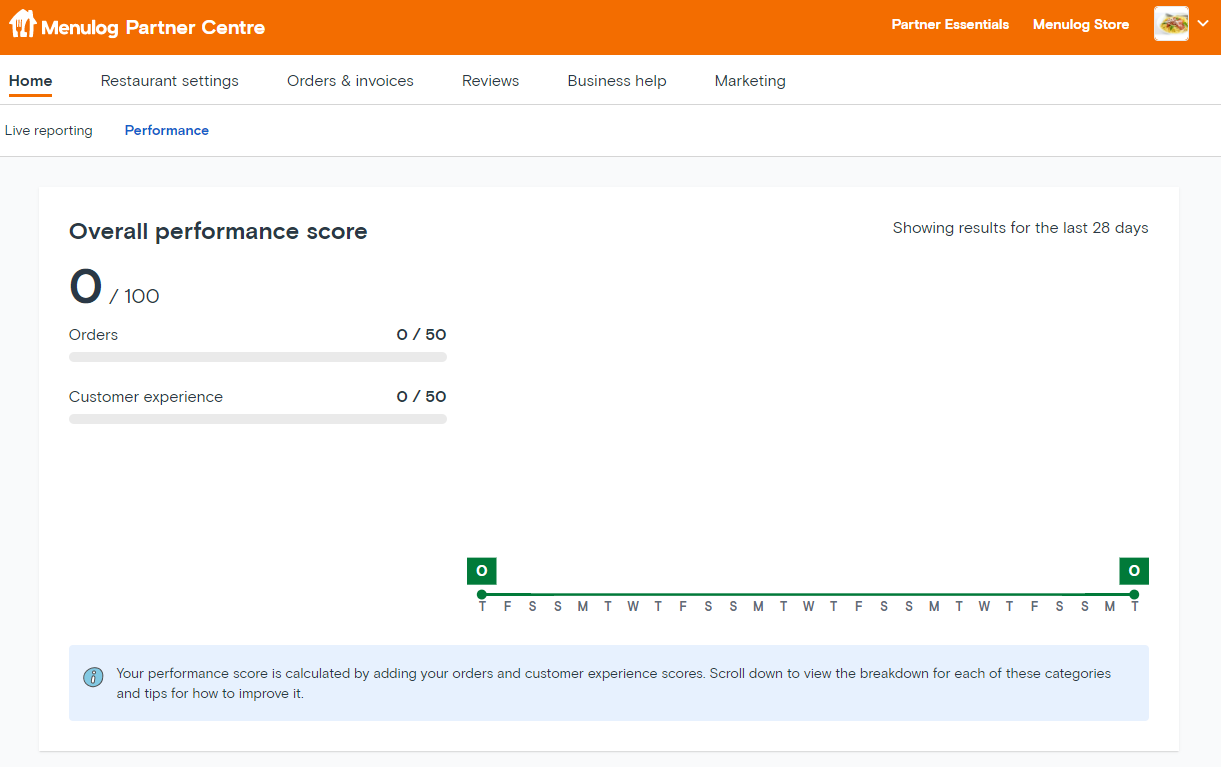
For more information about Partner Hub, contact [email protected]
The information provided on this site is general in nature only and is not legal or business advice. For full site disclaimer please click here.

