We’re excited to announce that we have launched a brand new Menulog Partner Shop!
Our new self-service Shop has a range of Menulog branded products to help you provide the best experience delivering food fresh to the customer’s doorstep.
To access the Shop and add items to cart, an invitation from shop.menulog.com.au will be sent out to your email address associated with your Partner Account. To set up your account, simply follow the link to create your login details.

Once your username and password have been created, you can start exploring the new Shop and purchase.

Key features of the new Menulog Shop
- Account log in
- Self-service webshop to transact and keep track of orders
- Suite of products and sizing specifications
- Ability to view order history
- Tracking and status information available on the ‘My orders’ page
- Downloadable invoices from the ‘My orders’ page
- Australia Post order tracking sent via email from the Webshop
- Quick link to Partner Hub
Your Account Details
Once you have logged in, click on the account icon on the top right hand corner to visit your account. From here, you can access your order history, view or edit account details and click through to Partner Hub.

Your Shop account is linked to your Menulog restaurant partner account. You can update your name, email and phone number however if you wish to update your restaurant’s address, you will need to contact Menulog. If it is a matter of updating the delivery address, this can be updated during checkout.
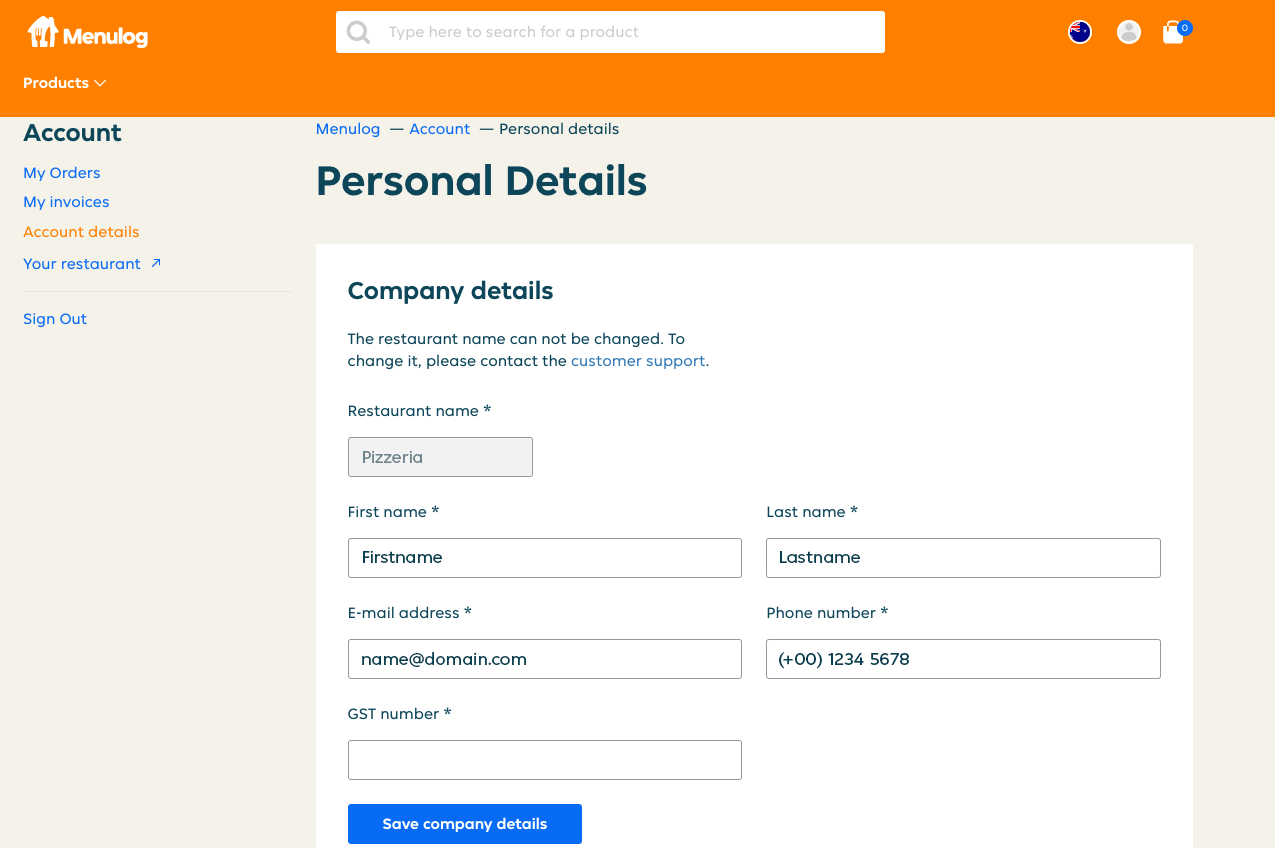
Your orders
You can view your order history, track your order, and download an invoice in the ‘My Orders’ page. Order tracking is only updated once the item has been collected from the warehouse and is ready to be shipped to you. Click on the ‘Track your order’ link to track and trace the item directly via Australia Post.
You will also receive email notifications from Australia Post to the email address associated with your account on the Shop, with updates on when your order is ready to be shipped, on its way and delivered. A text message from Australia Post will also be sent to your mobile number associated with your account on the Shop.

If you click into ‘Details’ of the order, you will be able to see the summary of your order and by clicking on the download button next to the ‘Details’ button, you can download your invoice.
Clicking on the ‘Your restaurant’ link on the left hand menu will take you to your account on Partner Hub.

Checkout and payment
Once you have added items to your cart, the shipping fees and GST will be calculated and the checkout delivery address will be pre-populated using the address that we have saved on your restaurant partner account.
If you need to update the shipping address to a different address, click on the ‘change your shipping address’ checkbox and double check to make sure all fields are correct before proceeding to payment. Please note, this will only update the address for your order. If you need to change your address for your restaurant, please contact Menulog.
Enter the payment information to complete the order and only click once to pay. When the order has been confirmed, you will receive confirmation on the Shop and a confirmation email will be sent to your email associated with your account.

Frequently Asked Questions (FAQs)
Have a question about the Shop? You can find the FAQs on the Shop’s contact page shop.menulog.com.au/en-AU/customer-service/faq
Visit the Shop now! shop.menulog.com.au

